Now LibreOffice got the final and stable version 3.3. But I'm unlucky, because in my PC it showing error while installing LibreOffice. The error is as shown below.
When clicked 'Cancel' it shows another as below.
If anyone know to solve this please help me.
I think this happens because once I used two accounts and OpenOffice was installed as in both accounts. Then uninstalled all softwares along with OpenOffice. Only from one account. And then removed that account since there is no need of that account anymore. Still OpenOffice was working in another account but not available in Add/Remove. Then I wanted a fresh install of LibreOffice. So I deleted OpenOffice folder from C:\Program Files\. Since then I'm getting the error messages as above.
Please help me to install LibreOffice. I'm so eager to get it stable version in my PC.
Please, I don't want to reinstall the XP.
When clicked 'Cancel' it shows another as below.
If anyone know to solve this please help me.
I think this happens because once I used two accounts and OpenOffice was installed as in both accounts. Then uninstalled all softwares along with OpenOffice. Only from one account. And then removed that account since there is no need of that account anymore. Still OpenOffice was working in another account but not available in Add/Remove. Then I wanted a fresh install of LibreOffice. So I deleted OpenOffice folder from C:\Program Files\. Since then I'm getting the error messages as above.
Please help me to install LibreOffice. I'm so eager to get it stable version in my PC.
Please, I don't want to reinstall the XP.

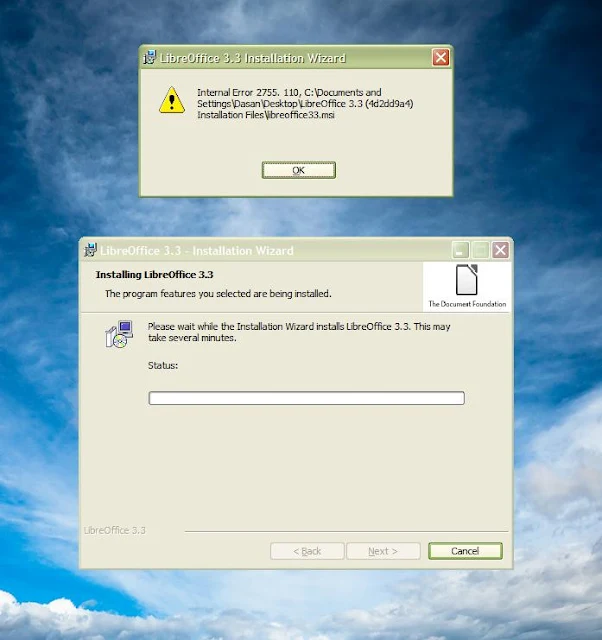
No comments:
Post a Comment